Write and compile your first Fortran 95 program on Linux
Quick guide to writing, compiling, and executing a "Hello World" program in Fortran.
Fortran is a compiled programming language commonly used in scientific and numerical computations. It is one of the oldest (if not the oldest) machine independent programming languages, created by IBM in the early 50's. Many optimized numerical libraries were written in Fortran and are used by modern high level languages such as Python's numerical library NumPy. Scientific numerical models of physical phenomena such as weather and climate models are commonly written in Fortran, they often utilize parallel processing and run on the worlds most powerful supercomputers.
It may sound intimidating, but writing simple Fortran programs is not too difficult particularly if you have other programming experience. If you are a scientist or engineer that is running computationally extensive analysese in scripting languages such as Python, R, or MATLAB, it might be worth it to learn Fortran or C/C++ to give a performance boost to your work. This is not a tutorial but just a short snippet to help the very beginner compile a Fortran program that prints text to the shell.
Get the gfortran compiler
Learn how to write a simple Fortran 95 program and compile it on Linux. I am using a Debian based system- Linux Mint and compiling with gfortran. If you already have gfortran installed skip down to "write the program", if you are not sure if you have gfortran installed you can run:
gfortran --version
If gfortran is installed you should see something like:
GNU Fortran (Ubuntu 4.8.4-2ubuntu1~14.04) 4.8.4 Copyright (C) 2013 Free Software Foundation, Inc. GNU Fortran comes with NO WARRANTY, to the extent permitted by law. You may redistribute copies of GNU Fortran under the terms of the GNU General Public License. For more information about these matters, see the file named COPYING
If you do not have gfortran installed you can run the following to install it from the apt repository:
sudo apt-get update sudo apt-get install gfortran
Note, you have the option to install different versions of gfortran as opposed to the newest version in your repository. You might want to check out this StackExchange post if you're having trouble installing gfortran.
Write the program
Once you have installed gfortran we can create and compile and then run our first Fortran 95 program. yay! This part is easy, go ahead and create an empty file called first.f95 with your preferred text editor and then type the following Fortran source code:
!my first Fortran program ever written program first IMPLICIT NONE print *,'Hello World!' print *,'This is my first Fortran 95 program ever.' end program first
Save and close your file, be sure to save is as first.f95 if you did not create it with a name yet.
Compile and run!
At the Linux command prompt within the same directory as first.f95 we can now compile our source code with gfortran:
gfortran first.f95 -o first
Note, here we used the -o option so that we could name our executable, otherwise the default executable from gfortran will be a.out. Finally we need to test our new program, we can run it just like any other executable file on Linux by typing ./ in front of its name. With any luck you should get the following output:
./first Hello World! This is my first Fortran 95 program ever.
Congratulations! you just successfully wrote, compiled, and ran a simple Fortran program on Linux. More to come on Fortran in future posts!

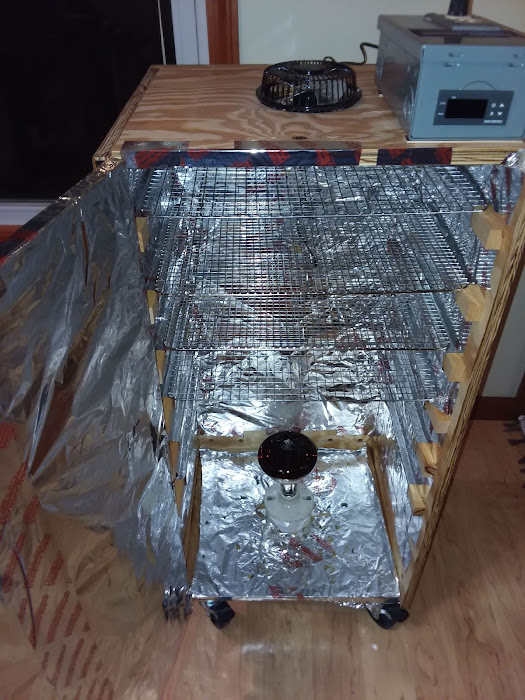





Comments
Post a Comment